Linking into Sales Welcomes New Addition to Social Selling Podcast
Martin Brossman and Greg Hyer are excited to welcome Elyse Archer to the Linking Into Sales team as a third podcast co-host. Elyse’s entire career…
Read moreMartin Brossman and Greg Hyer are excited to welcome Elyse Archer to the Linking Into Sales team as a third podcast co-host. Elyse’s entire career…
Read more
What is Social Selling and How Does it Differ From Traditional Selling? [blockquote]“Selling is probably the toughest job in the world.” -Brian Lambert, PhD[/blockquote] Today,…
Read more
Martin Brossman sits down with Kathy McCullough-Testa, the Special Events and Community Information Coordinator for the Town of Duck, NC. Get a peek inside how a…
Read moreMartin Brossman goes solo and interviews David Phillips. David, a seasoned sales executive, has a great story to share about how he used LinkedIn, Twitter,…
Read more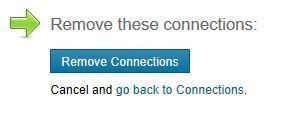 Often, once sales professionals see the true value of LinkedIn one of the questions they ask is: “How do I remove a connection from my network on LinkedIn?” They may have connected with someone they should not have or someone that they no longer have a professional relationship with. There are also those out there that connect to anyone and fail to really paying attention to LinkedIn’s true value, solving professional task. Now that the professional realizes this is as important as the quality of their personal appearance for making a great first impression. Professionals realize they have let people into their inner circle as first level connections that they should not have let in. For example, aggressive competitors, past customers, terminated employees, media, etc. In this post you will learn how to remove someone from your LinkedIn network.
Often, once sales professionals see the true value of LinkedIn one of the questions they ask is: “How do I remove a connection from my network on LinkedIn?” They may have connected with someone they should not have or someone that they no longer have a professional relationship with. There are also those out there that connect to anyone and fail to really paying attention to LinkedIn’s true value, solving professional task. Now that the professional realizes this is as important as the quality of their personal appearance for making a great first impression. Professionals realize they have let people into their inner circle as first level connections that they should not have let in. For example, aggressive competitors, past customers, terminated employees, media, etc. In this post you will learn how to remove someone from your LinkedIn network.
How do I delete someone from my LinkedIn network? It is simple and they will not be notified.
1) Sign-in to LinkedIn. If you are already sign-in click “Home” or the LinkedIn in the upper left hand corner to get your bearings.
2) Next click the Contacts link from the top navigation bar. Options will drop down and select Connections from that menu.
3) In the upper right hand corner you will see “Remove Connections” and click that.
4) Click the box next to the person or people you want to remove then select the button on the right that says “Remove Connections”.
5) LinkedIn will ask you “Are you sure you want to remove these connections? This action cannot be undone.” Select “Yes Remove them” and it is done.
Your LinkedIn connections are important and from here keep building your powerful network.
Martin Brossman and Greg Hyer bring you results-driven LinkedIn training for Professionals LinkingIntoSales.com
Join the Linking Into Sales group on LinkedIn!
Martin Brossman presented “Linking Into Sales to Drive Resources – Using the World’s Largest Business Network“ a LIVE webisode broadcast, part of Your Local Studio’s Spring 2012 Learning Series on 4/18/12.
A few of the topics covered will be:
For years I have been coaching sales professionals, discovering that they used to pay for similar information with less quality than the data that Linkedin…
Read moreI have been coaching high-quota Sales Professionals for many years and believe LinkedIn is one of the most important free sales tools available today. Remember,…
Read moreLast week I convinced my friend Bob of the value of using LinkedIn for sales. It happened right after I saw him having lunch with…
Read moreA Unique Gift for Someone of Value in Your Past or Present Consider giving a gift for someone in your life that has made a…
Read more